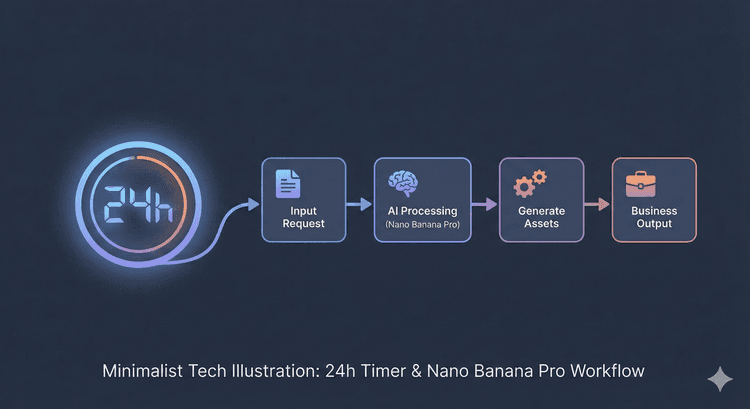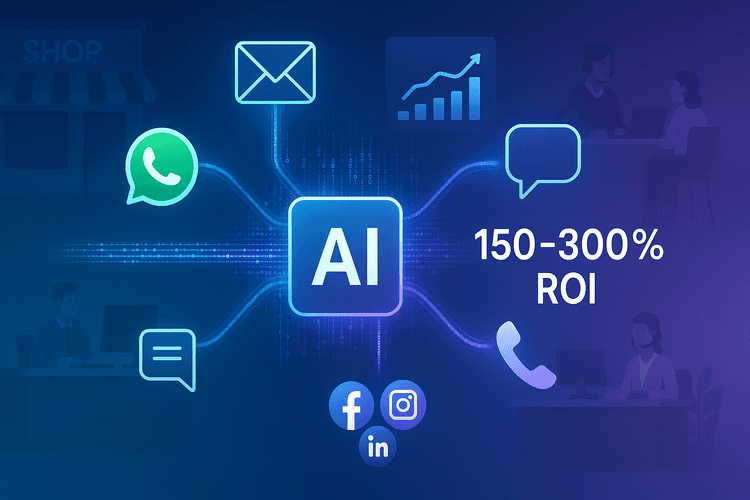Practical Steps to Reduce AI Footprints in Your Content
Emma Ke
on April 12, 2024CMO
3 min read
Overview
In the rapidly evolving digital landscape, AI-generated content has become ubiquitous. However, the distinctive patterns of AI writing can be off-putting to readers and are increasingly penalized by search engines like Google, which has updated its algorithms to lower the rankings of AI-dense websites. The ZeroAI tool from Chat Data can help mitigate these issues by making AI-generated content appear more human-like.
Benefits of Reducing AI Content Detection
Increased User Engagement
AI-generated content often appears dull or monotonous due to its repetitive nature. ZeroAI rewrites this content with a more human-like tone, significantly enhancing user engagement. More relatable and varied language keeps readers interested, encourages them to spend more time on your site, reduces bounce rates, and increases page views per visitor.
Avoiding Content Saturation
The internet is inundated with content on nearly every topic, much of which is generated by AI. Unique, human-like content provides a competitive edge. ZeroAI creatively varies sentence structures, employs synonyms, and mimics human idiomatic expressions—features that standard AI often overlooks.
Search Engine Trust and Credibility
Search engines aim to provide users with content that is authoritative and trustworthy. Content that is clearly AI-generated is often scrutinized more heavily and may be deemed less credible. By humanizing the content, ZeroAI helps maintain and even enhance your site's credibility in the eyes of search engine algorithms.
Adapting to SEO Algorithm Updates
Google and other search engines frequently update their algorithms to prioritize user-friendly, engaging content that provides real value. Google's newer algorithms are likely to penalize sites that rely heavily on non-human, formulaic content generated by AI. ZeroAI helps adapt your content to these changes, ensuring it performs well under new SEO conditions.
How to Use the ZeroAI Tool
ZeroAI offers intuitive solutions for website owners and content creators to decrease the detectability of AI-generated content. Here’s how you can use the tool effectively for websites and textual content:
Reducing AI Content on Websites
Step 1: Input Your Site Details
Visit the Website ZeroAI tool and enter your website’s main URL, sitemap, or a list of specific URLs.
For example, start with https://www.chat-data.com/blog/how-to-build-an-ai-customer-support-chatbot-for-your-woocommerce-store-without-code for the autocrawler. ZeroAI scans and detects AI-generated content across the submitted URLs. Below is a screenshot showing ZeroAI automatically scanning a list of blogs starting with https://www.chat-data.com/blog/ to determine the AI content ratio for each website. The dashboard then displays the analyzed websites ordered by their AI ratio.
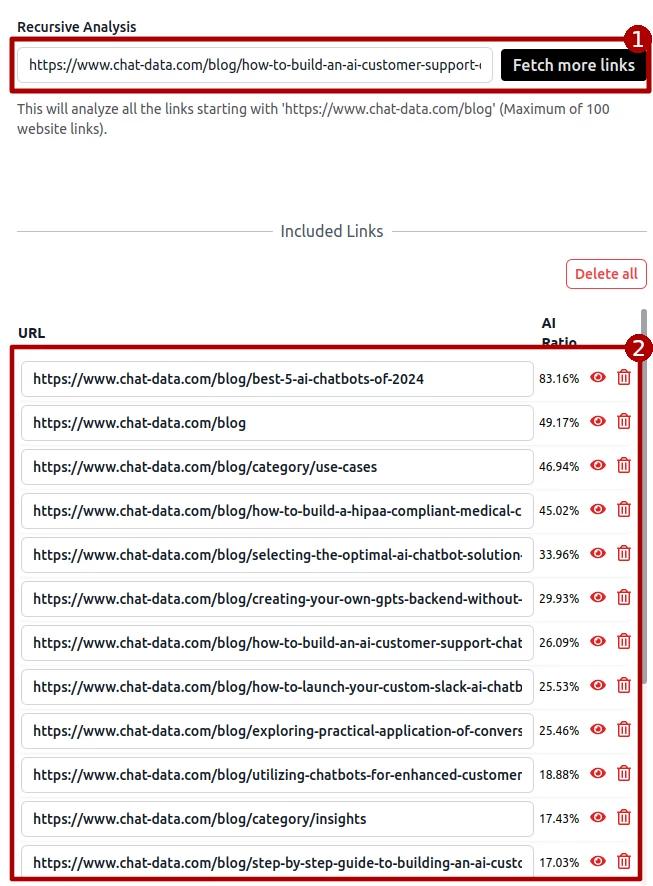
Step 2: Review
Click the eye icon to view the detected AI content of your website and the highlighted sentences that are considered AI-written.
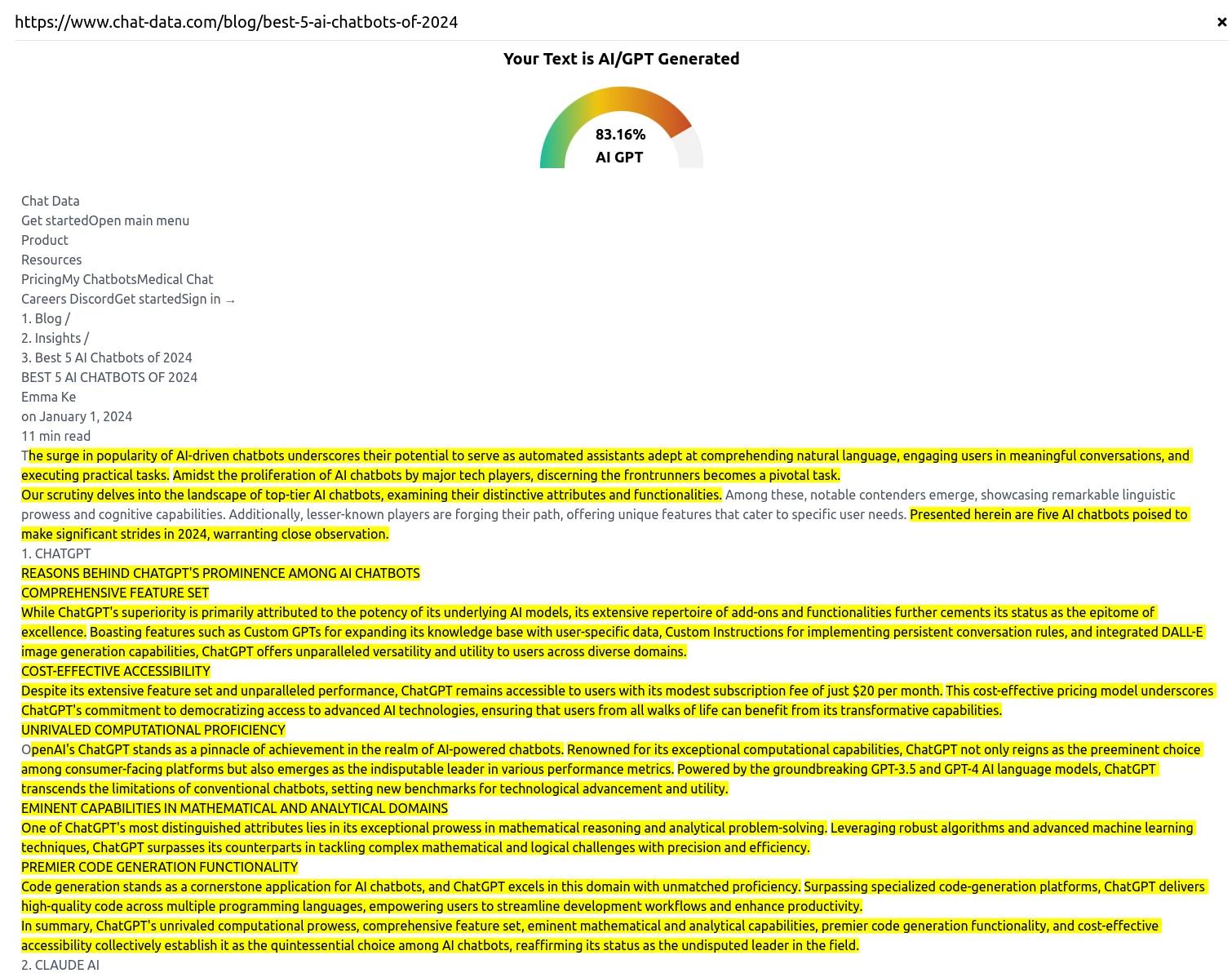
Step 3: Rewrite
Click the Rewrite All button to correct all detected AI content initially, then use the individual Rewrite buttons to fix specific segments of AI-written content.
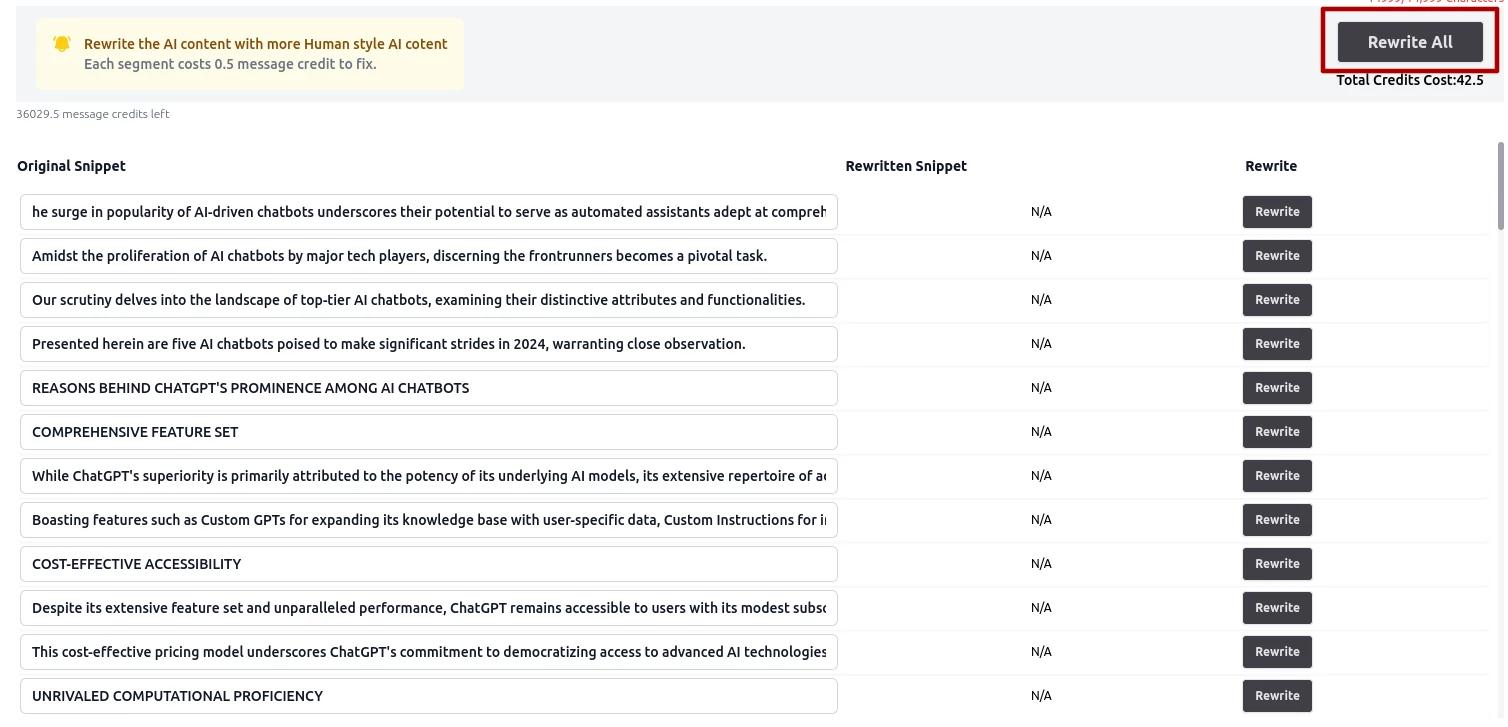
In this example, we reduced the AI ratio of the website from 83.16% to 27.34%. You can further refine the content by using the individual Rewrite buttons to adjust sentences still flagged as AI-written. Our tool significantly reduces the AI footprint but cannot completely eliminate it because we use two separate and independent systems for detecting and fixing AI content, ensuring that the corrections are unbiased.
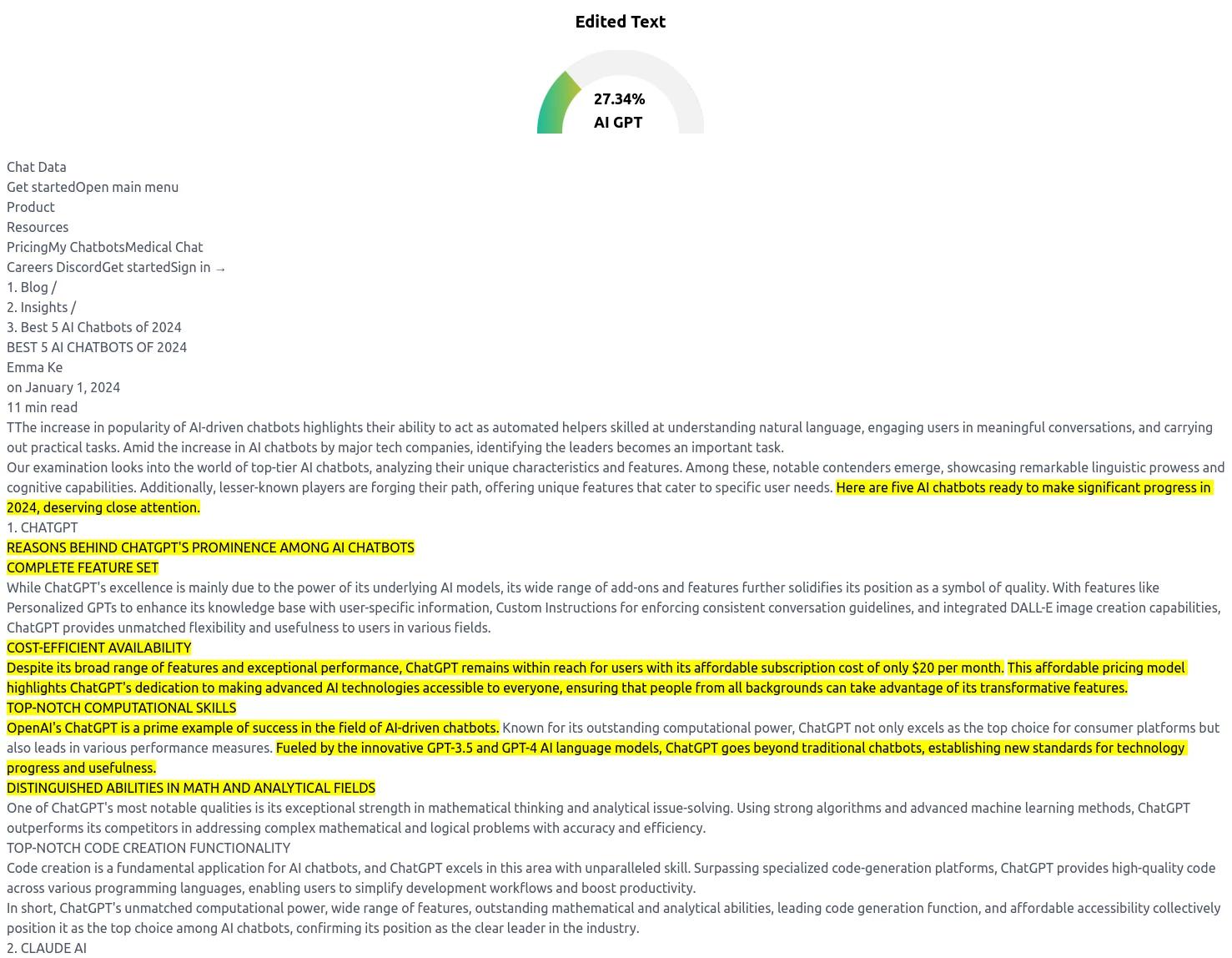
After applying the ZeroAI tool to all pages of our blogs with high AI scores, we significantly decreased the AI scores of our blogs. Below is a comparison of the AI scores for our blogs before and after applying the ZeroAI tool fix.

Step 4: Raw Text and Document Detection
Switch to the Text section to upload documents or paste text for AI detection. Here is a side-by-side comparison of the content before and after applying the fixes.
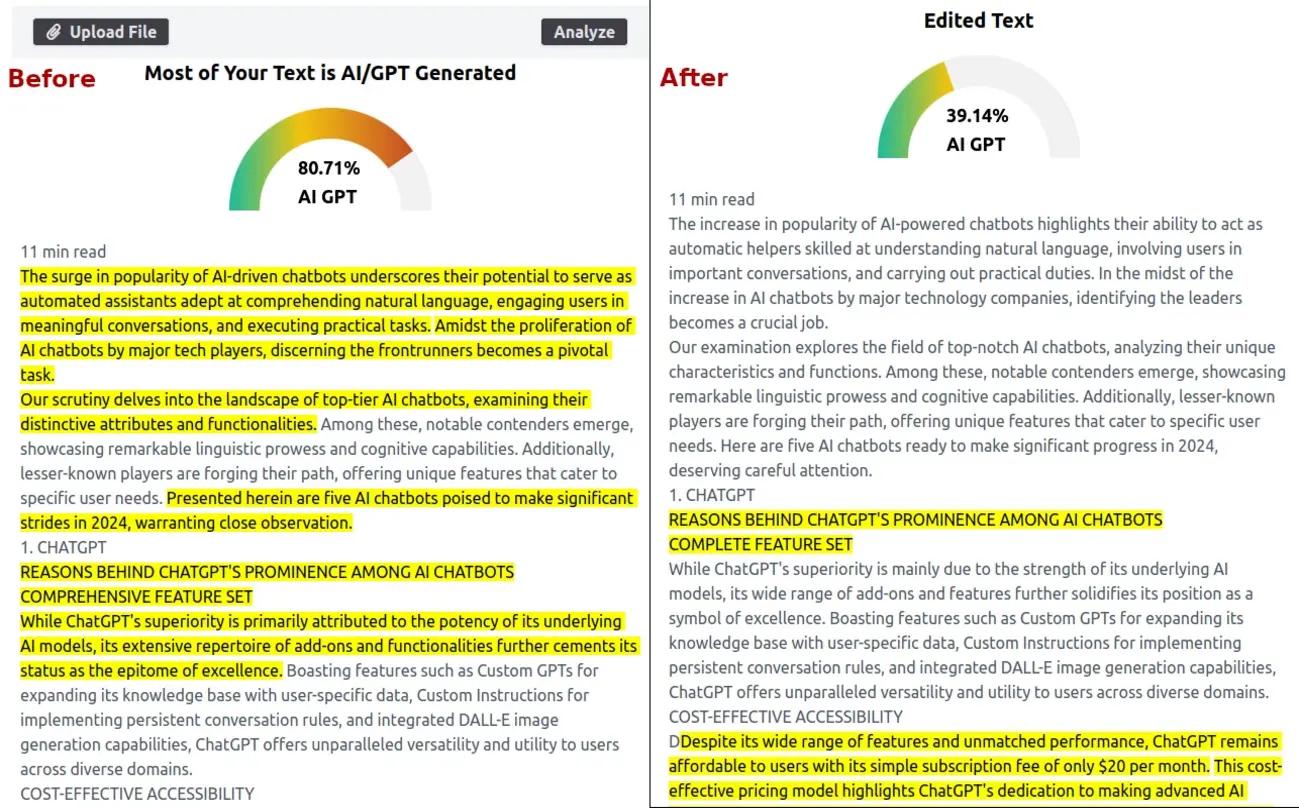
Conclucsion
Utilizing our ZeroAI tool can make your AI-written content appear more human-like, allowing your content to stand out in a digital world dominated by AI-generated material. This tool is currently available to all our paid customers, starting from the Entry plan.