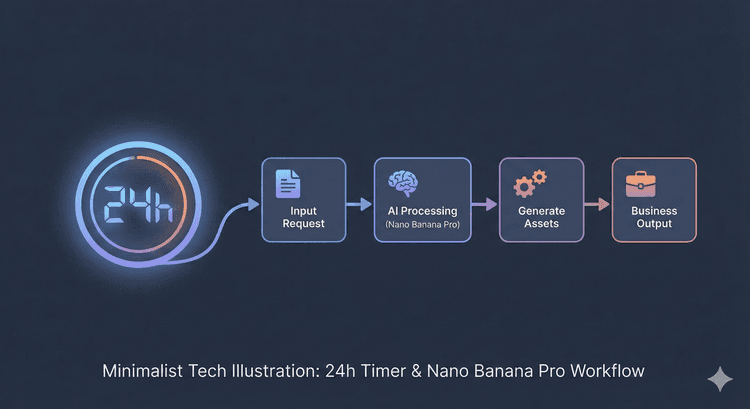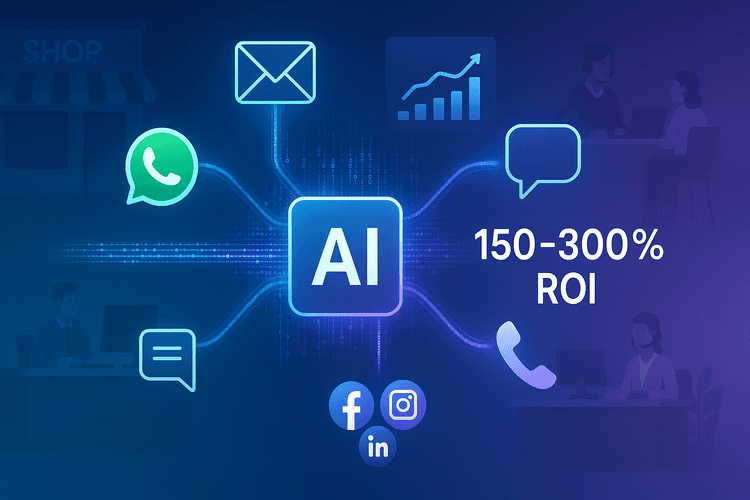Integrating Custom GPTs into Your Website: A Comprehensive Guide
Emma Ke
on January 25, 20247 min read
The advent of Custom GPTs stands as a significant enhancement within the ChatGPT toolkit. These tailored models offer users the capability to construct their own iteration of ChatGPT, trained on personalized datasets and governed by user-defined parameters. This affords users precise control over the knowledge base, response dynamics, personality traits, and various operational facets of their chatbot. Such flexibility presents an array of opportunities for leveraging AI-driven conversation.
Custom GPTs empower individuals to craft chatbots finely attuned to their specific requirements. For instance, for proprietors of e-commerce platforms, the deployment of a Custom GPT facilitates the seamless handling of customer inquiries round the clock. Similarly, gaming enthusiasts can harness this technology to develop chatbots equipped with comprehensive knowledge on game mechanics, characters, and strategies. Moreover, the potential extends to designing intelligent conversational agents tailored to niche hobbies or interests. The versatility of Custom GPTs unlocks a realm of possibilities, enabling the creation of AI chatbots tailored to diverse domains.
However, a minor impediment persists. Despite the remarkable capabilities inherent in ChatGPT's Custom GPTs, their utility remains confined to the platform itself. This limitation underscores the necessity for broader integration to maximize their impact.
Consider, for instance, an online sportswear retailer leveraging a custom GPT trained on its product data. While such a chatbot holds immense potential for enhancing customer engagement and service, its efficacy would be greatly diminished if confined solely to the ChatGPT environment. Integration of the tailored chatbot directly into the retailer's website offers a viable solution, fostering seamless interaction between shoppers and the AI-driven assistant. This integration empowers customers to receive personalized product recommendations and assistance tailored to their preferences, thereby enriching the online shopping experience.
Although ChatGPT currently lacks native support for such integration, viable alternatives exist. Exploring avenues to build and deploy a Custom GPT directly onto one's website stands as a feasible solution.
Guide to Integrating Custom GPTs into Your Website via Chat Data
While there isn't an official method for directly integrating Custom GPTs onto your website, you can achieve this through the utilization of a third-party service. Among the top options for incorporating Custom GPTs into your website is Chat Data.
Chat Data stands as a robust AI chatbot builder platform designed to facilitate the creation of bespoke AI chatbots, akin to the process of crafting Custom GPTs within the ChatGPT ecosystem. However, there exists a notable distinction—developing Custom GPTs through Chat Data offers distinct advantages. Within Chat Data, users can fashion Custom GPTs fueled by the same cutting-edge GPT-3.5 and GPT-4 AI models available on the ChatGPT platform. Furthermore, Chat Data furnishes an array of additional features, elevating the customization and deployment capabilities of the chatbots created.
Notable features afforded by Chat Data for crafting custom GPTs encompass:
1. Expanded Training Data Sources:
In contrast to the constraints of training custom GPTs solely with text or PDF files, Chat Data extends a broader spectrum of data sources. Users can employ external databases such as Notion or furnish links to websites containing pertinent data for training custom GPTs.
2. Versatile Deployment Options:
Chat Data offers unparalleled flexibility in deploying custom GPTs. Integration options span across diverse platforms including Slack channels, WhatsApp, and website embedding. Whether utilizing a bespoke website or a content management system like WordPress, seamless integration of custom GPTs onto preferred platforms is readily achievable.
3. Enhanced Customization Capabilities:
Custom GPTs fashioned through Chat Data benefit from enhanced customization options, affording users finer control over the chatbot's functionality and visual presentation.
Eager to enhance your website with a tailored GPT chatbot? You can watch this YouTube video demo to go through the whole process:
Here's a succinct guide to initiate the process.
- Head over to chat-data.com and sign up for an account.
- Log into your Chat Data account, and navigate to the Create Chatbot section found under the Product tab or click the Build Your Chatbot button on the homepage. This will redirect you to the My Chatbots page. Here, start by clicking the New Chatbot button to begin the chatbot creation process.

- In order to develop a customized GPT that enhances the utility for your website visitors, the initial step involves training the custom GPT with pertinent business or website data. To initiate this process, choose the custom-data-upload option. Then you can navigate to the left sidebar of the page and select either File or Website. If you opt for File a page resembling the one depicted below will be presented.
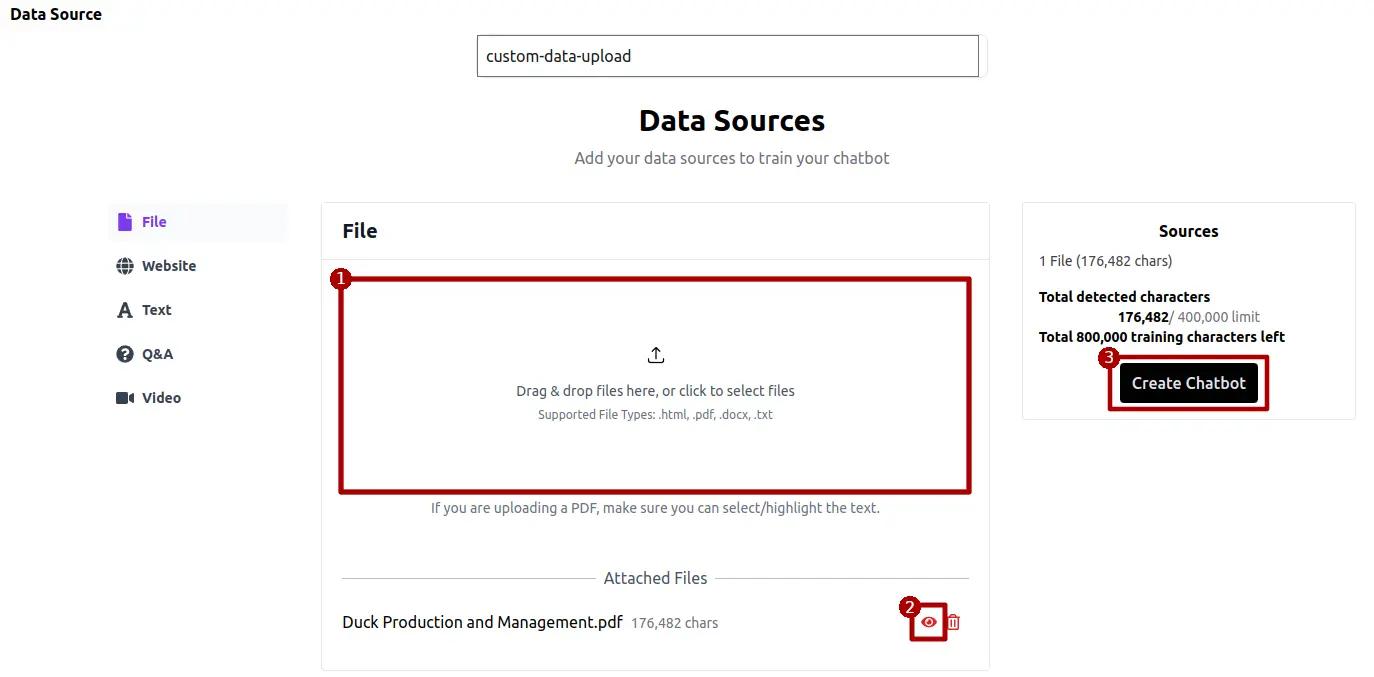
- Proceed by selecting the designated file upload area demarcated by a prominent red outline to commence the data uploading procedure. This dataset may comprise a myriad of information pertinent to your products, services, company policies, or any other data deemed beneficial for your website visitors. Upon the completion of this process, navigate to the right side of the page and click on Create Chatbot to proceed.
- Utilizing the pre-existing data hosted on your website for training your customized GPT is also feasible. To execute this, navigate to the left sidebar and select Website. Subsequently, input the URL of the website or specific page housing the relevant data into the designated URL input field. Following this, click on Fetch more links to initiate the retrieval process. This will crawl through all websites sharing the prefix of the URLs from the previous level. Once concluded, proceed by clicking on Create Chatbot to advance further.
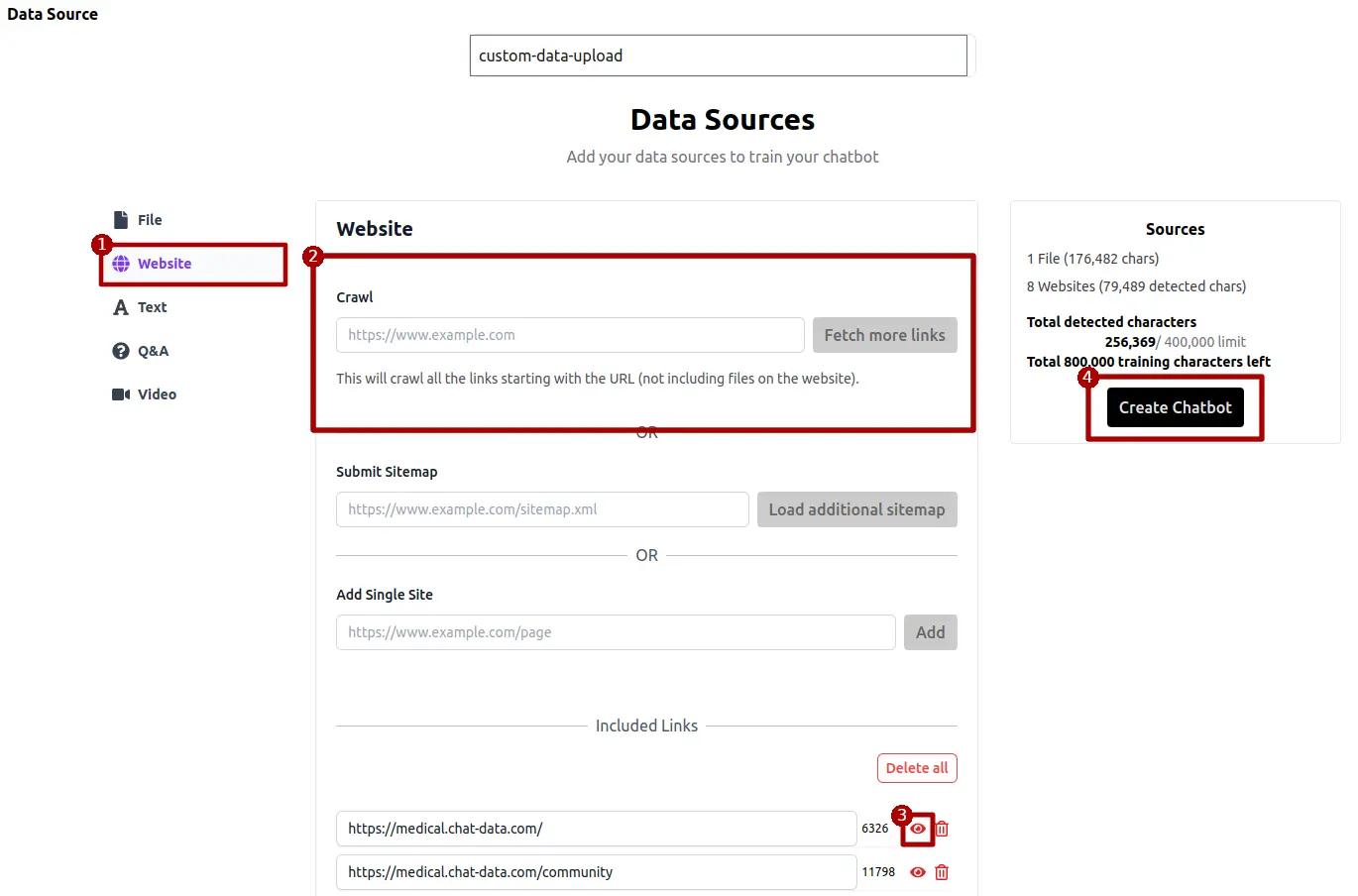
- Upon completion, navigate to the Settings section. Input a suitable name for your customized GPT in the designated field provided.
- Proceed to the upper right corner of the page and select Embed on site. Subsequently, click on Make Public to generate an HTML code and script required for embedding the trained Custom GPT onto your website.
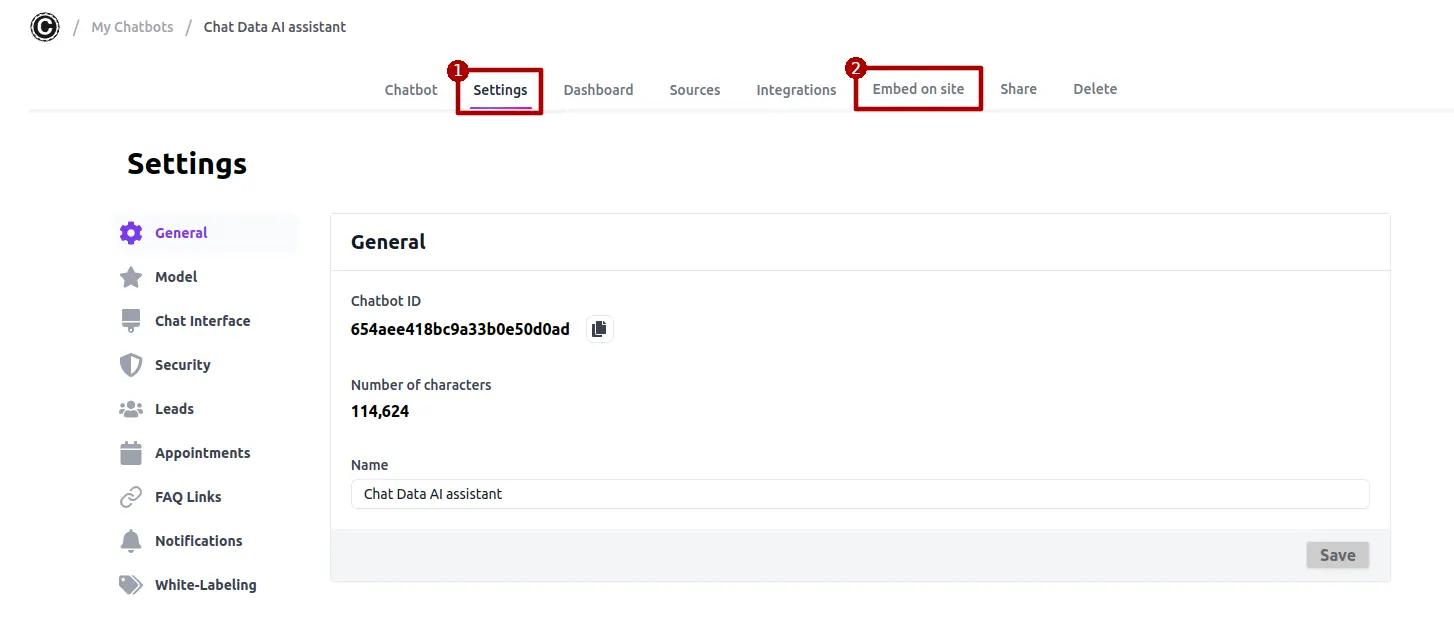
- Choose between Copy Iframe or Copy Script to generate the code necessary for embedding the chatbot onto any desired page of your website. Opting for the iframe option will present a full-scale embed, whereas selecting the script will embed a chat bubble positioned at the bottom right corner of your website.

Six Custom GPT Applications for Integration on Your Website
Having acquired proficiency in crafting Custom GPTs through Chat Data, consider exploring the following recommended applications for your next chatbot deployment:
1. Customer Support Custom GPT:
Employing AI chatbots for generalist customer support roles is a widely embraced practice. While human staff remains optimal for such functions, Custom GPTs demonstrate remarkable efficiency in providing rapid and scalable support.
2. Product Recommendation Custom GPT:
Enhance the decision-making process for your customers by implementing a Custom GPT for product recommendations. Whether dealing with digital or physical products, this chatbot can assist visitors in making informed choices regarding subscription tiers or product specifications.
3. Lead Generation Custom GPT:
Leverage your website as a prime lead generation source with the interactive capabilities of Custom GPTs. These chatbots not only gather contact information but also collect valuable data, increasing the likelihood of converting leads into paying customers.
4. Site Usage Guide Custom GPT:
Mitigate potential customer loss due to navigation challenges on your website by implementing a Site Usage Guide Custom GPT. This interactive chatbot guides visitors on performing tasks or locating specific features, fostering a conversational approach that enhances user understanding.
5. Poll Custom GPT:
Elevate traditional website polls with nuanced insights by employing Custom GPTs. These chatbots go beyond simple multiple-choice polls, adapting in real-time based on user responses. The result is a more meaningful and comprehensive understanding of audience preferences.
6. Customer Feedback Custom GPT:
Cultivate an efficient feedback mechanism by integrating a Custom GPT on your website. This chatbot facilitates the collection of detailed feedback from customers effortlessly, providing valuable insights into their perspectives on various aspects of your business.
Remember, your Custom ChatGPT need not remain confined to its initial deployment. Unleash its full potential by integrating it seamlessly onto your website, delivering an enhanced experience for your customers and positively impacting your bottom line.