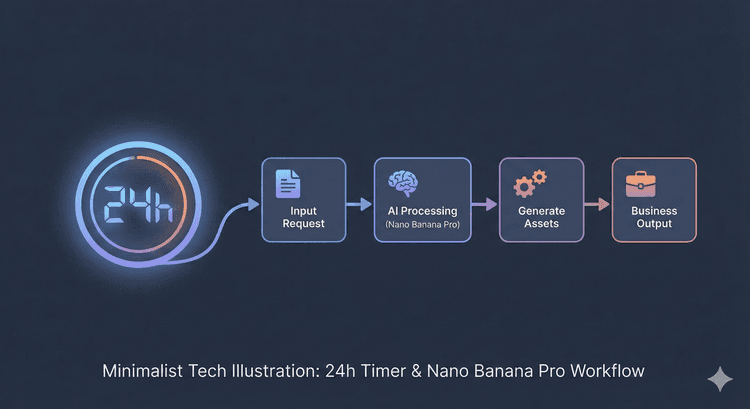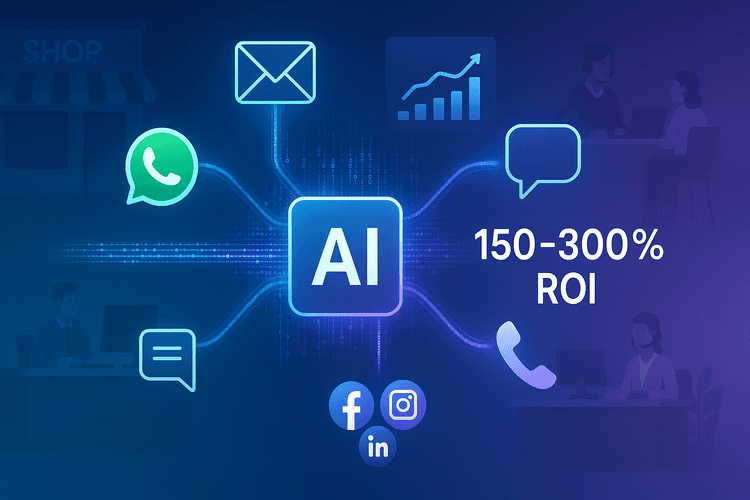How to Implement OpenAI's Realtime API for Real-Time Interactions
Emma Ke
on September 30, 202414 min read
In today's digital landscape, real-time interactions are vital for modern applications, enabling instant user engagement and enhancing the overall experience. OpenAI's Realtime API is pivotal in this domain, facilitating seamless, low-latency communication that makes interactions more natural and fluid. By leveraging the Realtime API, you can incorporate Advanced ChatGPT Voice capabilities into your applications, providing users with a more dynamic and engaging experience. This cutting-edge technology empowers you to develop applications that respond in real time, revolutionizing the way users interact with AI.
Understanding OpenAI's Realtime API
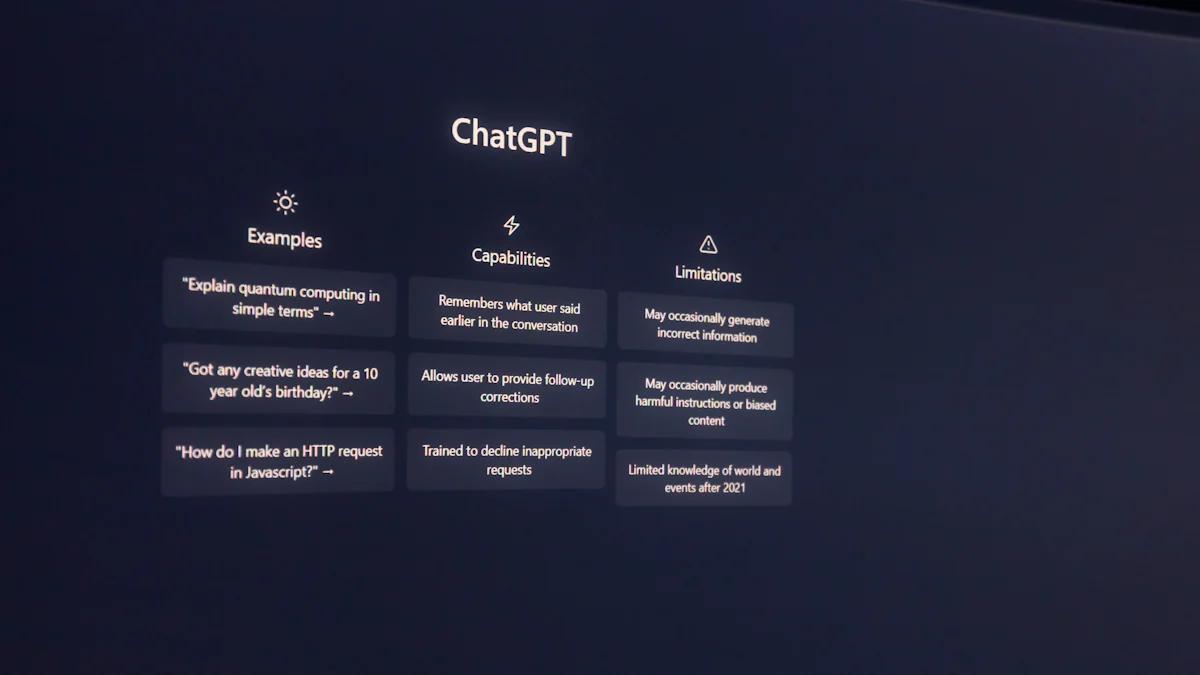
What is OpenAI's Realtime API?
OpenAI's Realtime API is a powerful tool designed for developers who want to create applications with real-time conversational capabilities. This API uses a WebSocket interface, which allows for low-latency audio streaming. You can use it to build applications that require quick and seamless interactions, making it ideal for server-to-server communication rather than direct use by end-user devices.
Key Features
- Low-Latency Streaming: The Realtime API ensures minimal delay in audio transmission, providing a smooth and natural conversational experience.
- Advanced Voice Capabilities: It supports advanced voice capabilities such as multi-language support, customizable voice styles, and real-time feedback on speech quality.
- WebSocket Interface: This feature facilitates continuous data exchange, which is crucial for real-time applications.
- Integration with Chat Data's Agents Framework: This integration allows you to leverage existing frameworks for building conversational AI chatbots efficiently.
Use Cases
- Customer Support: Implementing the Realtime API in customer service applications can enhance user interactions by providing instant responses.
- Interactive Voice Assistants: You can develop voice assistants that respond in real time, offering a more engaging user experience.
- Live Event Commentary: The API can be used to provide real-time commentary during live events, ensuring audiences receive updates without delay.
How It Works
Understanding the inner workings of the Realtime API is essential for successful implementation. The API's architecture and data flow are designed to support real-time interactions effectively.
API Architecture
The architecture of the Realtime API revolves around its WebSocket interface. This setup allows for continuous data streaming between servers, which is crucial for maintaining low latency. By using this architecture, you can ensure that your applications handle real-time data efficiently, providing users with a seamless experience.
Data Flow
Data flow in the Realtime API involves streaming audio inputs and outputs directly. This process reduces latency and enhances the conversational experience. When you implement this API, you will notice how it manages key components like conversation pacing and interruption handling. These features ensure that interactions remain fluid and natural, even during complex exchanges.
Preparing for Implementation
Before you dive into integrating OpenAI's Realtime API, you need to prepare adequately. This preparation involves understanding the prerequisites and gathering the necessary tools and resources.
Prerequisites
Technical Requirements
To implement the Realtime API, ensure your system meets specific technical requirements. You need a stable internet connection to handle real-time data streaming effectively. Your development environment should support WebSocket connections, as the API relies on this protocol for low-latency communication. Familiarize yourself with programming languages like Python or JavaScript, which are commonly used with OpenAI's SDKs.
Account Setup
Setting up an account with OpenAI is essential. Visit OpenAI's official website and create an account if you haven't already. Once is crucial to access the Realtime API. Once registered, navigate to the API section and generate your unique API key. This key will authenticate your requests and allow you to interact with the API securely.
Tools and Resources
SDKs and Libraries
OpenAI provides several SDKs and libraries to simplify the integration process. These tools offer pre-built functions and methods that streamline the development of applications using the Realtime API. You can find SDKs for popular programming languages like Python and Node.js. Download and install the appropriate SDK for your project to facilitate seamless communication with the API.
Documentation
It provides code examples and best practices, helping you avoid common pitfalls during implementation.
Step-by-Step Integration Process
Initial Setup
API Key Configuration
To start using OpenAI's Realtime API, you need to configure your API key. First, log into your OpenAI account and navigate to the API section. Here, you'll find an option to generate a new API key. Copy this key and store it securely. You'll use it to authenticate your requests. Make sure your application can access this key without exposing it publicly.
Environment Setup
Set up your development environment to support the Realtime API. Install the necessary SDKs for your preferred programming language, such as Python or Node.js. Ensure your system supports WebSocket connections, as they are crucial for real-time communication. Verify that your internet connection is stable to handle continuous data streaming.
Coding the Integration
Establishing Connections
Begin by establishing a connection to the Realtime API using WebSockets. Use the SDK to create a WebSocket client. This client will connect to the API endpoint. Once connected, you can start sending and receiving data. Ensure your code handles connection errors gracefully, retrying if necessary.
Handling Responses
After establishing a connection, focus on handling responses from the API. The Realtime API streams data continuously, so set up your application to process incoming data in real time. Implement functions to parse and utilize the data effectively. Ensure your application can manage interruptions and maintain a smooth user experience.
Testing and Debugging
Common Issues
During testing, you might encounter common issues like connection timeouts or unexpected data formats. Check your WebSocket configuration and ensure your API key is valid. Monitor network stability, as interruptions can affect performance.
Use logging to track data flow and identify problems. Test your application under different network conditions to ensure robustness. If you encounter errors, refer to OpenAI's documentation for Debugging Tips. Regularly update your SDK to benefit from the latest improvements and fixes.
Use logging to track data flow and identify problems. Test your application under different network conditions to ensure robustness. If you encounter errors, refer to OpenAI's documentation for troubleshooting tips. Regularly update your SDK to benefit from the latest improvements and fixes.
Enhancing Real-Time Interactions
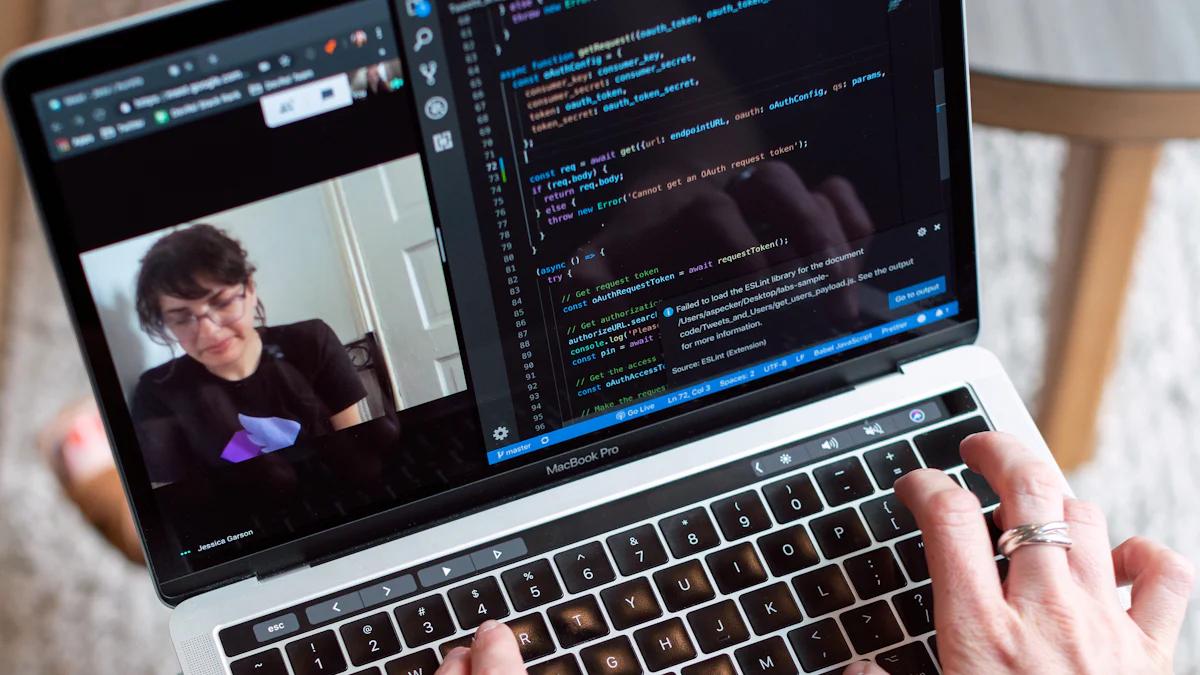
To make the most of OpenAI's Realtime API, you need to focus on enhancing real-time interactions. This involves optimizing performance and improving user experience. By doing so, you can ensure that your application not only functions smoothly but also provides an engaging experience for users.
Optimizing Performance
Latency Reduction
Reducing latency is crucial for real-time applications. You should aim to minimize the delay between user input and system response. Start by ensuring a stable and fast internet connection. Use efficient coding practices to streamline data processing. Consider implementing caching mechanisms to store frequently accessed data temporarily. This reduces the time needed to retrieve information, thus speeding up interactions.
Scalability Considerations
As your application grows, it must handle increased user demand without compromising performance. Design your system architecture to support scalability. Use load balancing to distribute traffic evenly across servers. This prevents any single server from becoming overwhelmed. Additionally, consider using cloud services that offer scalable resources. These services can automatically adjust to changes in demand, ensuring consistent performance.
User Experience Improvements
Interface Design
A well-designed interface enhances user experience significantly. Ensure your application's interface is intuitive and easy to navigate. Use clear labels and instructions to guide users. Implement responsive design principles to ensure your application works well on various devices. Consistent design elements, such as colors and fonts, create a cohesive look and feel.
Incorporating feedback mechanisms helps improve user satisfaction. Provide users with real-time feedback on their actions. For example, use visual indicators to show when the system is processing a request. Allow users to provide feedback on their experience. This can be done through surveys or feedback forms. Use this information to identify areas for improvement and make necessary adjustments.
By focusing on these aspects, you can enhance the real-time interactions in your application. The Realtime API offers powerful capabilities, but optimizing performance and user experience ensures you fully leverage its potential. As a result, your application will provide a seamless and engaging experience for users.
Benefits of Using OpenAI's Realtime API
Increased Engagement
Using OpenAI's Realtime API can significantly boost user engagement in your applications. By providing real-time interactions, you create a more dynamic and interactive environment for users.
User Retention
Real-time interactions keep users engaged longer. When users receive instant responses, they feel more connected to the application. This connection encourages them to return, increasing user retention. You can build loyalty by ensuring that users have a seamless and responsive experience.
Interactive Features
The Realtime API enables you to implement interactive features that captivate users. These features include real-time voice interactions and instant feedback mechanisms. By integrating these elements, you make the user experience more engaging and enjoyable. Users appreciate applications that respond quickly and adapt to their needs.
Business Advantages
Implementing OpenAI's Realtime API offers several business advantages. It not only enhances user experience but also provides strategic benefits.
Competitive Edge
Incorporating real-time capabilities gives you a competitive edge. Many businesses still rely on traditional, slower interactions. By offering real-time solutions, you differentiate your product in the market. This differentiation attracts more users and sets you apart from competitors.
Innovation Opportunities
The Realtime API opens doors to innovation. You can explore new ways to interact with users and create unique experiences. Whether it's developing advanced voice assistants or enhancing customer support, the possibilities are vast. By leveraging these opportunities, you can drive innovation within your organization.
Challenges and Considerations
Technical Challenges
Integration Complexity
When you integrate OpenAI's Realtime API, you may face several technical challenges. The complexity of integration often arises from the need to align the API with your existing systems. You must ensure that your infrastructure supports WebSocket connections for real-time data streaming. This requirement might necessitate updates or modifications to your current setup. Additionally, you should consider the compatibility of the API with your chosen programming languages and frameworks. These factors can complicate the integration process, requiring careful planning and execution.
Maintenance
Maintaining an application that uses the Realtime API involves ongoing efforts. You need to monitor the system for performance issues and ensure that it remains up-to-date with the latest API versions. Regular updates are crucial to benefit from improvements and security patches. You should also prepare for potential changes in the API's functionality, which may require adjustments to your code. Effective maintenance ensures that your application continues to deliver a seamless user experience.
Ethical Considerations
Data Privacy
Data privacy is a critical concern when using APIs like OpenAI's Realtime API. You must handle user data responsibly, ensuring that it remains secure and confidential. The API acts as a gateway to sensitive information, making it essential to implement robust security measures. You should encrypt data transmissions and store information securely to prevent unauthorized access. Transparency in your data practices builds trust with users, who need assurance that their privacy is protected.
Bias and Fairness
Ensuring fairness and avoiding bias in AI interactions is another ethical consideration. The Realtime API processes and responds to user inputs, which can inadvertently reflect biases present in the training data. You must actively work to identify and mitigate these biases to provide equitable interactions. This effort involves regularly reviewing and updating the AI models to ensure they remain fair and unbiased. By prioritizing fairness, you contribute to a more inclusive and ethical use of AI technology.
Frequently Asked Questions
Common Queries
Implementation Questions
When you start implementing OpenAI's Realtime API, you might have several questions. Here are some common ones:
- How do I get started with the Realtime API?
- Begin by setting up an account on OpenAI's website. Once registered, generate your API key. This key is essential for accessing the API.
- *What programming languages can I use?
- You can use popular languages like Python and JavaScript. OpenAI provides SDKs for these languages to simplify the integration process.
- Is there a specific environment setup required?
- Yes, ensure your development environment supports WebSocket connections. This setup is crucial for real-time data streaming.
Troubleshooting
Encountering issues during implementation is common. Here are some troubleshooting tips:
- Connection Timeouts:
- Check your internet connection. A stable connection is vital for real-time interactions. Ensure your WebSocket configuration is correct.
- Unexpected Data Formats:
- Verify that your application correctly parses incoming data. Review OpenAI's documentation for guidance on handling different data formats.
- API Key Errors:
- Double-check your API key. Ensure it is valid and correctly configured in your application.
Best Practices
Security Measures
Security is paramount when using APIs. Here are some best practices:
- Encrypt Data Transmissions:
- Use encryption to protect data as it travels between your application and the API. This step prevents unauthorized access.
- Secure API Keys:
- Store your API keys securely. Avoid exposing them in public repositories or client-side code.
- Regular Updates:
- Keep your SDKs and libraries up-to-date. Regular updates ensure you benefit from the latest security patches and improvements.
Performance Tips
Optimizing performance enhances user experience. Consider these tips:
- Reduce Latency:
- Minimize delays by ensuring a fast internet connection. Use efficient coding practices to streamline data processing.
- Scalability:
- Design your system to handle increased user demand. Implement load balancing to distribute traffic evenly across servers.
- User Feedback:
- Incorporate feedback mechanisms. Allow users to report issues and provide suggestions. This feedback helps you identify areas for improvement.
By addressing these common queries and following best practices, you can effectively implement and optimize OpenAI's Realtime API. This approach ensures a seamless and engaging experience for your users.
Integrating OpenAI's Realtime API with Chat Data
Integrating OpenAI's Realtime API with Chat Data can significantly enhance your application's capabilities. This integration allows you to leverage advanced features, such as the Advanced ChatGPT Voice, to create more dynamic and engaging user interactions.
Advanced ChatGPT Voice Capabilities
Leveraging Realtime API for Enhanced Interactions
You can use the Realtime API to improve how users interact with your application. This API enables low-latency, speech-to-speech interactions, making conversations feel more natural and fluid. By incorporating the Advanced ChatGPT Voice, your application can respond to users in real time, providing instant feedback and maintaining a smooth conversational flow. This capability is particularly beneficial for applications that require quick and seamless communication, such as customer support or interactive voice assistants.
Customization with Chat Data's Backend
Chat Data's backend offers versatile options for customizing your chatbot solutions. You can integrate the Realtime API to enhance these solutions further.
Real-Time API Benefits for Chat Data Users
Seamless Integration
Integrating the Realtime API with Chat Data ensures a seamless experience for users. The API's WebSocket interface facilitates continuous data exchange, which is crucial for maintaining low latency. This setup allows your application to handle real-time data efficiently, providing users with a responsive and engaging experience. You can easily incorporate the API into your existing systems, thanks to the comprehensive SDKs and libraries provided by OpenAI.
Enhanced User Experience
Using the Realtime API with Chat Data significantly enhances the user experience. The Advanced ChatGPT Voice capabilities make interactions more engaging and enjoyable. Users appreciate applications that respond quickly and adapt to their needs. By offering real-time voice interactions, you create a more dynamic environment that keeps users engaged longer. This increased engagement can lead to higher user retention and satisfaction.
In this blog, you explored the transformative potential of OpenAI's Realtime API for real-time interactions. You learned about its key features, integration steps, and the benefits it offers in enhancing user engagement. By implementing this API, you can create dynamic applications that respond instantly, revolutionizing user experiences.
Feel free to share your thoughts or questions. Your feedback is invaluable as you continue to harness the power of real-time interactions in your applications.